Azure Web App Cloning is the ability to clone an existing
Web App to a newly created app that is often in a different region. This will
enable customers to deploy a number of apps across different regions quickly
and easily.
Follow the below steps to clone your existing web app:
1. Go to App Service and click on Clone as shown below.
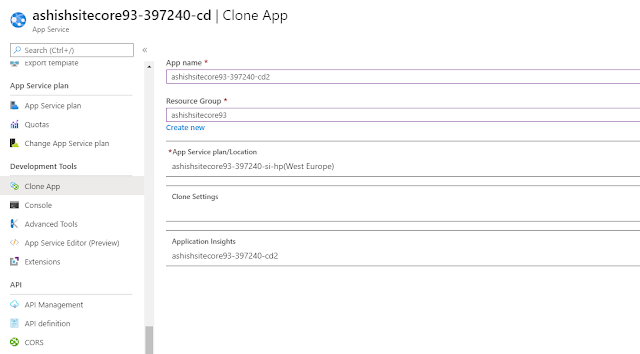
2. Enter your App name and select your Resource group.
3. You can select existing App Service plan or you can create
a new one. Here, I have created a new App service plan in West Europe location
of S1 Standard tier.
4. Click on Clone Settings & select the required
settings you want to clone to new App service.
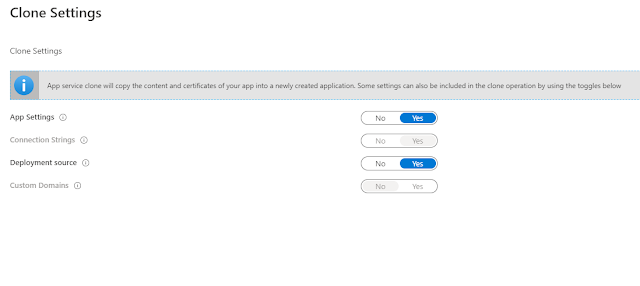
5. Select your existing Application Insights as illustrated
below.
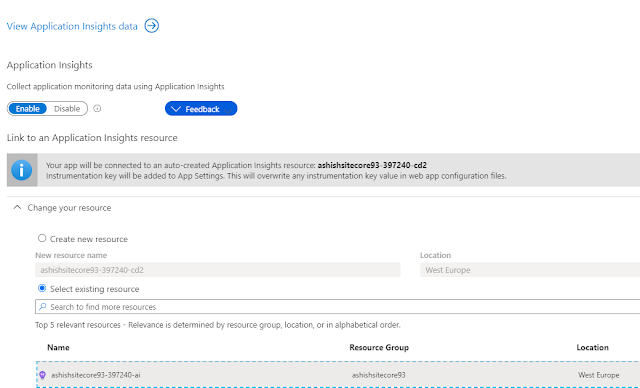
You can also create a new Application insight.
6. Click on Create, then your new App service will be created in few minutes.


Awesome !!custom erp company in chennai
ReplyDelete