As per the Microsoft's latest notification, Azure classic alerts will be deprecated on August 31, 2019. So if you are using classic alerts, you will need to migrate these alerts.
Fortunately, Microsoft offers a tool to migrate your classic alerts to Azure Monitor alerts.
Follow the below steps to migrate your Azure classic alerts:
After few minutes, you will get a notification that migration has been completed.
Fortunately, Microsoft offers a tool to migrate your classic alerts to Azure Monitor alerts.
Follow the below steps to migrate your Azure classic alerts:
- Go to Azure Monitor and click on Alerts in left Navigation bar then select View Classic alerts.
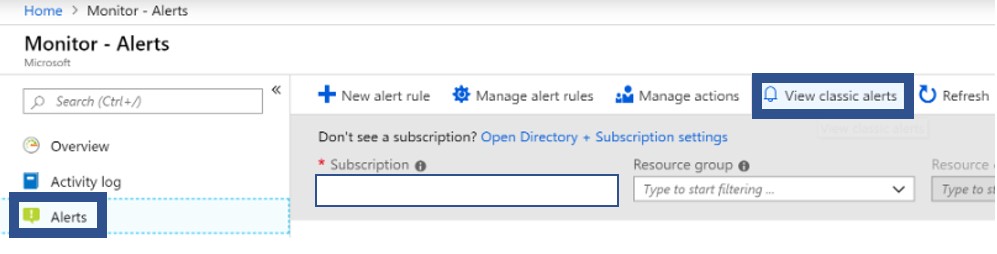
- Click on Migrate to new rules.
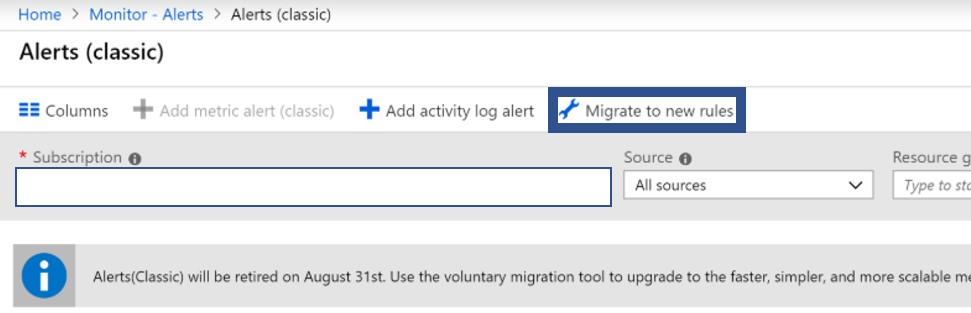
- The subscriptions which can be migrated by the tool are marked as Ready to migrate.
- Select your subscription.
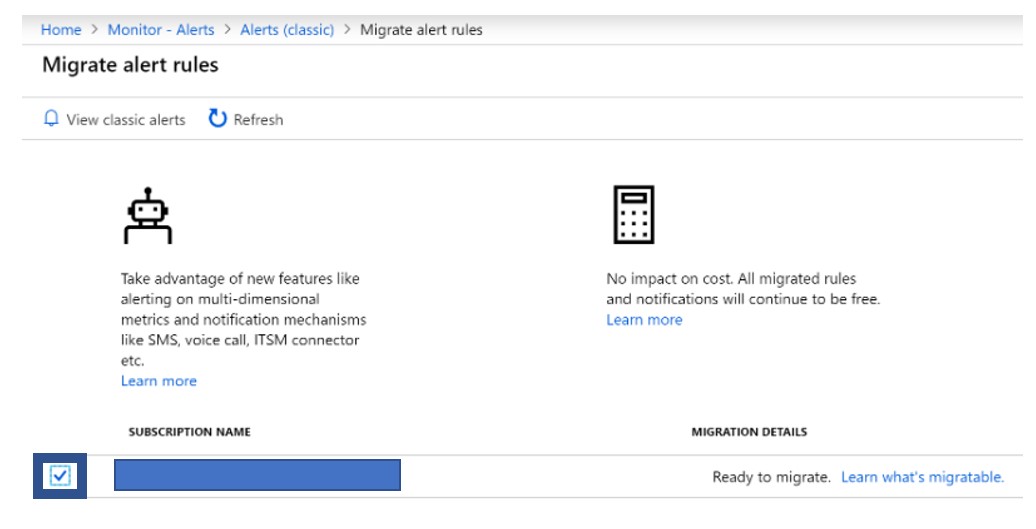
- Enter your email address for the notification of migration and click on Start Migration.
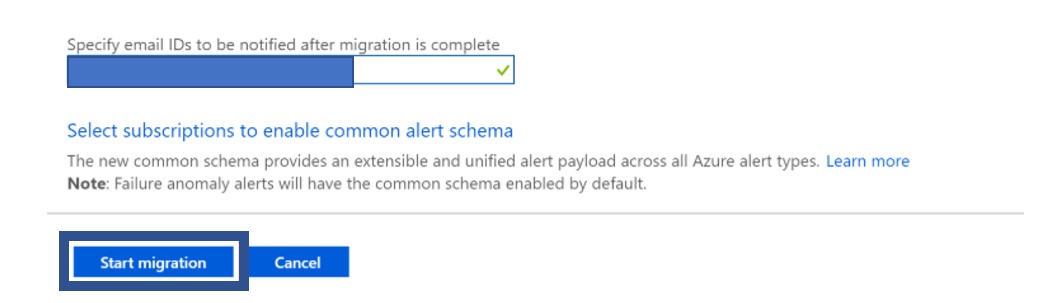
After few minutes, you will get a notification that migration has been completed.
Comments
Post a Comment
Thanks for your comment. In case of any concerns, please contact me at er.ashishsharma@outlook.com